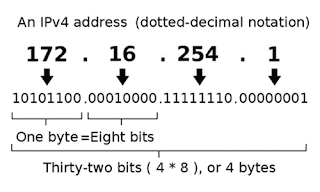
Every device connected to the public Internet is assigned a unique number known as an Internet Protocol (IP) address. IP addresses consist of four numbers separated by periods (also called a 'dotted-quad') and look something like 127.0.0.1.
Since these numbers are usually assigned to internet service providers within region-based blocks, an IP address can often be used to identify the region or country from which a computer is connecting to the Internet. An IP address can sometimes be used to show the user's general location.
Because the numbers may be tedious to deal with, an IP address may also be assigned to a Host name, which is sometimes easier to remember. Host names may be looked up to find IP addresses, and vice-versa. At one time ISPs issued one IP address to each user. These are called static IP addresses. Because there is a limited number of IP addresses and with increased usage of the internet ISPs now issue IP addresses in a dynamic fashion out of a pool of IP addresses (Using DHCP). These are referred to as dynamic IP addresses. This also limits the ability of the user to host websites, mail servers, ftp servers, etc. In addition to users connecting to the internet, with virtual hosting, a single machine can act like multiple machines (with multiple domain names and IP addresses).Dynamic IP addresses are temporary and are assigned each time a computer accesses the Internet. They are, in effect, borrowed from a pool of IP addresses that are shared among various computers. Since a limited number of static IP addresses are available, many ISPs reserve a portion of their assigned addresses for sharing among their subscribers in this way. This lowers costs and allows them to service far more subscribers than they otherwise could.
Static IP addresses are generally preferable for such uses as VOIP (Voice over Internet Protocol), online gaming, or any other purpose where users need to make it easy for other computers to locate and connect to them. Easy access can also be facilitated when using a dynamic IP address through the use of a dynamic DNS service, which enables other computers to find you even though you may be using a temporary, one-time IP address. This often entails an extra charge, however, so check with your ISP.
Static IP addresses are considered somewhat less secure than dynamic IP addresses, since they are easier to track for data mining purposes. However, following safe Internet practices can help mitigate this potential problem and keep your computer secure no matter what type of IP address you use.
The Format of an IP Address
The format of an IP address is a 32-bit numeric address written as four numbers separated by periods. Each number can be zero to 255. For example, 1.160.10.240 could be an IP address.
Within an isolated network, you can assign IP addresses at random as long as each one is unique. However, connecting a private network to the Internet requires using registered IP addresses (called Internet addresses) to avoid duplicates.
An IP address can be static or dynamic. A static IP address will never change and it is a permanent Internet address. A dynamic IP address is a temporary address that is assigned each time a computer or device accesses the Internet.
Changing IP Address
1. Open the Command Prompt. You can do this from the Start button, going to Programs > Accessories > Command Prompt. Or, click "Run..." under the start menu, type "cmd" into the box, and hit enter.
2. In the command prompt window, type "ipconfig" and press enter. Don't include the quotation marks. This will show you your current IP address.
3. In the command prompt window, type "ipconfig /release" and press enter. Again, don't include the quotations. Make sure you have a space between ipconfig and the forward slash.
4. In the command prompt window, type "ipconfig /renew" and press enter. You should now have a new IP address. To check it, you can type "ipconfig" again and press enter.
5. Exit the Command Prompt by typing "exit" and pressing enter.
Liked My Post ?










 Need Mobile Help ! Discover More your mobile phone.
Need Mobile Help ! Discover More your mobile phone. Make faster your PC in some simple steps !
Make faster your PC in some simple steps ! Hidden Facebook Tricks ! Learn Now.
Hidden Facebook Tricks ! Learn Now. Download beautiful blogger template Free To Use.
Download beautiful blogger template Free To Use. Customize Your Blogger Template-Solved Out
Customize Your Blogger Template-Solved Out Reduce Internet Charges ! Learn how with many internet focused tutorials
Reduce Internet Charges ! Learn how with many internet focused tutorials






Nice article
ReplyDeleteNice article ! An IP address is an Internet Protocol address.Each IP address is unique and it is separated by periods. For example : 124.2.3.5 . It ranges from 0 to 255.There are two types of ip addresses:
ReplyDelete1. Private Ip address
2. Public Ip address
Private ip address is also known as internal ip of your computer. To find a ip address of your laptop, use the following command:
start->run->cmd-> ipconfig
or
start->run->cmd->ipconfig/all It shows your internal ip address.
There are two types of ip address we are using 1)Static ip address2)Dyamic ip address If you have dynamic IP, then change your IP address by following the steps:-1)Go to Start->Run->Cmd and Press Enter..Type in "ipconfig/release" for Current IP address and then type "ipconfig/renew" for New IP address.2)Either follow step 1 or Simply restart or unplug your modem/router .Doing either step 1 or 2 will change your Dynamic IP address. Visit Ip-details.com to check your IP address is changed or not