We use Kruti Dev fonts to write in Hindi Language in MS World, World pad at PC. But How to write in Hindi on internet ? When we write in Hindi Language on internet, actually we are using Unicode Fonts for Hindi Language. In this post we will discover how to write Hindi (हिंदी) during online. You can use Unicode Fonts on all over the net like Blogger, Facebook, G Plus. Google Hindi Input (IME) his the best solution for it.
How Download Google Hindi Input (IME)
2. At right hand site, select Hindi Language (as shown in given image)
3. check mark to 'I agree to the Google Terms of Service and Privacy Policy'.
4. Click on Download Button. After the completion of downloading process install input software at your system.
5. You can run input programme by clicking alt+shift. But before using it you have to enable Indic Language first.
How To Enable Indic Language
1. Go to Start-> Control Panel > Regional & Language Options >Click on Languages Tab Tick the Check box to Install files for complex scripts then click OK.
2. You will be required to place the Windows XP CD in the CD drive to enable Indic languages including Hindi Language also.3. After this Reboot your System.
4. Go to Start-> Control Panel > Regional & Language Options >Click on Languages Tab > Click on Details and Add Devnagari – INSCRIPT keyboard layout
How To Enable Hindi Input to run at all the Applications
1. Control Panel - > Regional and Language Options - > Languages
2. Select Details tab and then Advanced tab.
3. Select the check box to turn on Advanced text services in Notepad and other programs.
Now You are ready to write Hindi by using Google Hindi Input by alt+shift key. I want to make it more clear, for example you want to write हिंदी via IME you have only to write Hindi in English letters and this software will change it as हिंदी . (See in given image)
:) If you have any question feel free to ask.
Liked My Post ?








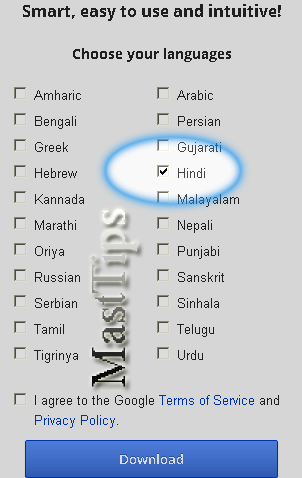

.png)



 Need Mobile Help ! Discover More your mobile phone.
Need Mobile Help ! Discover More your mobile phone. Make faster your PC in some simple steps !
Make faster your PC in some simple steps ! Hidden Facebook Tricks ! Learn Now.
Hidden Facebook Tricks ! Learn Now. Download beautiful blogger template Free To Use.
Download beautiful blogger template Free To Use. Customize Your Blogger Template-Solved Out
Customize Your Blogger Template-Solved Out Reduce Internet Charges ! Learn how with many internet focused tutorials
Reduce Internet Charges ! Learn how with many internet focused tutorials






My family all the time say that I am wasting my time here at web, except I
ReplyDeleteknow I am getting familiarity all the time by reading thes nice articles.
Feel free to surf to my weblog - http://musclebuildingfacts.net/