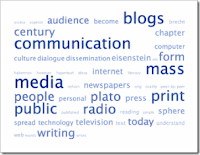
How to Add Blogger Default Label Cloud
2. Go To Layout.
3. Click "Add A Gadget" Where You Want To Add It.
4. Now, Scroll To "Label "

6. Under the options of Display choose 'cloud' (as shown in given image).
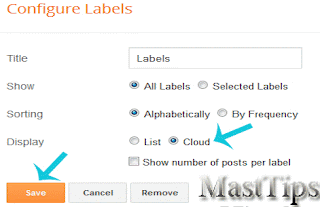
7. Give this widget a Title as Labels, Tags, or Categories etc. and save it.
How to Customize Label Cloud with CSS
With CSS label cloud can be customized in some simple steps. In given image, see the customized label cloud with hover effect.
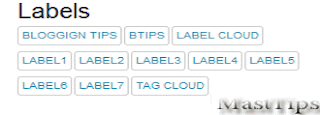
To customize blogger default label cloud follow some simple steps.
1. Log in Blogger Dashboard
2. Go to Design>>Edit HTML>>Check mark to Expand Widget Template>>Search out code
]]></b:skin>
3. Now copy the following codes-
.label-size{margin:0 2px 6px 0;4. Now paste code just above ]]></b:skin> and save template.
padding: 3px;
text-transform: uppercase;
border: solid 1px #C6C6C6;
border-radius: 3px;
float:left;
text-decoration:none;
font-size:10px;
color:#000; }
.label-size:hover {
border:1px solid #6BB5FF;
text-decoration: none;
background:#000;}
.label-size a {
text-transform: uppercase;
float:left;
text-decoration: none;}
.label-size a:hover {text-decoration: none;
color:#fff;}
Visit your blog and see beautiful bordered label cloud. If you have any doubt please free to ask.
:)
:)
Liked My Post ?











 Need Mobile Help ! Discover More your mobile phone.
Need Mobile Help ! Discover More your mobile phone. Make faster your PC in some simple steps !
Make faster your PC in some simple steps ! Hidden Facebook Tricks ! Learn Now.
Hidden Facebook Tricks ! Learn Now. Download beautiful blogger template Free To Use.
Download beautiful blogger template Free To Use. Customize Your Blogger Template-Solved Out
Customize Your Blogger Template-Solved Out Reduce Internet Charges ! Learn how with many internet focused tutorials
Reduce Internet Charges ! Learn how with many internet focused tutorials






Hello! Do you know if they make any plugins to assist with Search Engine Optimization?
ReplyDeleteI'm trying to get my blog to rank for some targeted keywords but I'm not seeing
very good success. If you know of any please share. Cheers!
My website ... Library Relocation